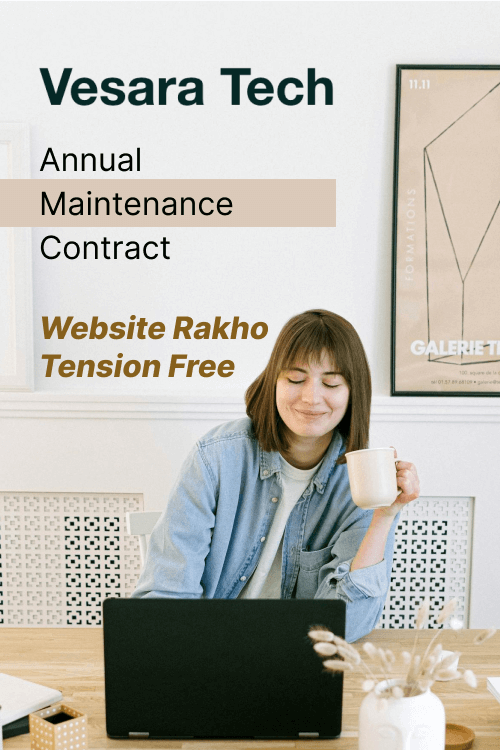Maintaining a website effectively is crucial for ensuring it remains secure, functional, and capable of serving your business needs. Regular maintenance is vital, whether you handle it in-house or through an Annual Maintenance Contract (AMC). This blog outlines best practices for website maintenance that can help keep your site running smoothly, enhance user experience, and ensure optimal performance.
1. Regular Updates
Keeping your website’s software up to date is the first line of defense against security vulnerabilities. This includes:
- Core Updates: Regularly update the platform your website is built on, such as WordPress, Joomla, or any other CMS.
- Plugin and Theme Updates: Ensure that all plugins and themes are updated to their latest versions to fix bugs and patch security holes.
- Software Dependencies: Update any libraries or frameworks your website relies on to maintain compatibility and security.
2. Backup Regularly
Regular backups are a safety net against data loss due to hardware failures, cyberattacks, or accidental deletions.
- Schedule Automatic Backups: Set up automatic backups daily, weekly, or at a frequency appropriate to how often your site’s content changes.
- Offsite Storage: Store backups in a location separate from your main hosting environment to protect against server-wide issues.
- Regularly Test Backups: Periodically test your backups to ensure they can be restored effectively.
3. Monitor Performance and Uptime
A fast and consistently accessible website provides a better user experience and is favored by search engines.
- Use Monitoring Tools: Tools like Google Analytics, Pingdom, and GTmetrix can track your site’s performance and alert you to slowdowns or downtime.
- Optimize Load Times: Compress images, leverage browser caching, and optimize CSS and JavaScript files to enhance loading speeds.
- Check Uptime Regularly: Utilize uptime monitoring services to get real-time alerts if your website goes down.
4. Secure Your Website
Website security protects your data and builds trust with your users.
- Implement Strong Passwords and Permissions: Use strong, unique passwords for your website’s backend and update permissions so only essential personnel have access to sensitive areas.
- Install Security Plugins: Use security plugins that help defend against malware, brute force attacks, and other vulnerabilities.
- Regular Security Audits: Conduct or have a professional conduct regular security audits to identify and address security risks.
5. Keep Content Fresh
Updating your website with fresh content not only engages visitors but also helps with SEO.
- Update Regularly: Keep your content fresh with regular updates, blog posts, or news articles.
- Review and Refresh Old Content: Update outdated articles, posts, and pages to keep them relevant.
- Optimize SEO: Regularly review and optimize content for SEO to ensure high visibility on search engine results pages.
6. Maintain Compliance
Ensure your website complies with legal standards and regulations relevant to your industry and location.
- Data Privacy Laws: Adhere to regulations like GDPR, CCPA, or any other applicable data protection laws.
- Accessibility Standards: Follow web accessibility standards to make your site accessible to all users, including those with disabilities.
7. Regular Reviews and Audits
Periodic reviews and audits help ensure that all aspects of your website are functioning correctly.
- Website Functionality Check: Test all forms, checkout processes, and other interactive elements regularly to ensure they work as expected.
- Link and Content Audit: Regularly check for broken links and audit your content for accuracy and relevance.
Conclusion
Maintaining a website is an ongoing task that requires attention and diligence. By following these best practices, you can ensure that your website remains robust, secure, and primed to support your business objectives. Whether through an AMC or your own efforts, consistent maintenance is key to a successful online presence.